CertExams.com is in the process of updating it’s CCNA Netsim (DSIM) software. The update consists of implementation of several commands, and a thorough update to the Netsim Designer. Several new commands are being implemented and the same are listed below:
- router#clear ip nat translations
- router(config)#ip access-list standard <name>
- router(config-std-nacl)#permit/deny any
- router(config-std-nacl)#permit/deny <srcadd> <srcmask>
- Router0# clock set
- Router0# show ipv6 interface brief
- Switch# show port-security interface
- Switch1(config-if-range)#switchport mode access
- Switch1(config-if-range)#no shut
- Switch1(config)#vlan <vlan_number>
- Switch1(config-vlan)#name <vlan-name>
- Switch#show vlan id vlan-number
- Switch2(config-if-range)#switchport mode trunk
- Switch1(config)#vtp mode client
- Switch1(config)#vtp domain <domain-name>
- Switch1(config)#vtp password <password>
- Switch2(config)#vtp mode server
- Switch3(config)#vtp mode transparent
We will be adding more labs using the new commands for thorough understanding of these commands.
Secondly, we have redesigned the DSIM GUI designer to provide more intuitive understanding of the components. A screen shot of the new design is given below:
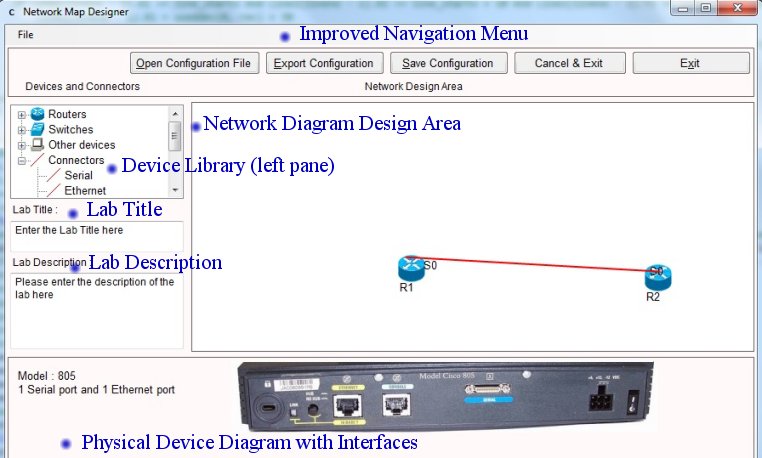
A few bugs with the designer have been resolved. The designer window also shows a visual of the selected device interfaces for better understanding of the selected device. The device diagram may be enlarged for better view of the image.
The navigation menu has been updated for better user experience. You may download the network simulator here:

I am truly pleased to read this webpage posts which contains tons of helpful information,
thanks for providing these information.
I am glad to be one of the visitors on this great website (:, appreciate it for posting .