
Lab Simulator for CompTIA® Network+ provides hands-on experience for candidates intending to prepare for Network+ certification. The Network+ Lab Simulator provides a simulated environment, where you can configure a router, switch, access point or a workstation. Either you can use the default network or use a network that you had recently configured and saved. Detailed instructions are available with Network Simulator section. Lab simulator would help candidates in learning computer networking in a hands-on (simulated) environment. Lab Simulator can be used to get familiarized with various configurations often encountered in a small business networking environment. The LabSim will be useful for candidates preparing for networking certifications like A+, Network+, etc. The labs and self assessment tests provide professional skills to candidates in configuring and troubleshooting computers, switches, and wireless networks that are used in home office and small office environments.
The important features of the Network+ Lab simulator are given below:
- Lab exercises -currently 70+ labs are included with scenario type labs for VLAN,VTP,DHCP and others.
- The software supports several networking devices. These include Cisco routers, switches, Wireless Access Points, DHCP Server, and Workstations (both wired and wireless). Routers and switches have CLI based configuration, whereas APs, Servers, and Workstations have GUI based configuration.
- Detailed help files that provide step by step instructions on using the simulator have been provided.
- The demo version is limited to a fewer labs, and up to global configuration mode is supported in demo version.
- Supports short form commands, and tab in IOS simulator.
- Detailed Lab Manual provided.
The screen shot below shows various labs available in the lab sim.
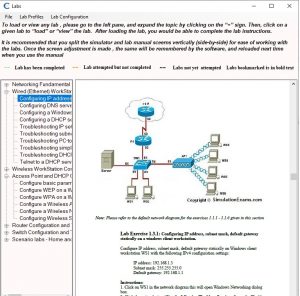
The lab manual is divided into Workstation configuration, Access point and DHCP configuration, basic router and switch configuration and troubleshooting and scenario labs. Questions and answers have been provided at various points to test the candidates knowledge and skills. Though Cisco IOS routers were discussed in several router/switch labs, the concepts of configuring and troubleshooting are similar for any other makes of switches/routers. The labs are intended to help candidates in preparing for networking certs such as CompTIA Network+, and Cisco CCENT. The labs and self assessment tests provide professional skills to candidates in configuring and troubleshooting computers, switches, and wireless networks that are used in home office and small office environments.
View sample lab exercises here : Available labs
Several new features such as
- Ability to enable/disable navigation buttons
- Administrator login for lab profiles configuration
- Saving and reloading half completed labs
- Resetting individual and all labs to default
- Marking not attempted, not completed , completed labs in different color for easy identification.
- Bookmarking individual labs.
- Bookmarking all labs under selected section
The demo software has all the features of the full version, but limited to a few number of labs. Full version may be activated online using the link below:
https://routersimulator.certexams.com/network-lab-simulator.html
Disclaimer: CompTIA Network+® is a registered trademark of CompTIA® organization and duly acknowledged. CertExams.com is neither associated nor affiliated with CompTIA® Organization.
