Network Simulator for CCNA™ provides hands-on experience with guided labs covering the skills necessary to successfully complete your certification.
Recently CCNA Network Simulator is updated with adding few more features
1. Backup and restore Lab configuration
2. Bookmarking individual Labs.
3. Bookmarking all labs under selected section.
4. Saving and reloading half completed labs
5. Resetting individual and all labs to default.
6. Marking not attempted, not completed and completed labs in different color for easy identification.
added labs on JSON simulator, wireless simulator.
Sample screenshot is shown below
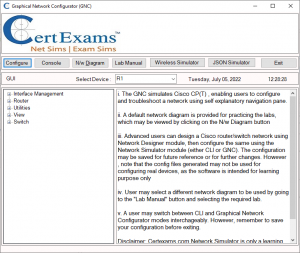
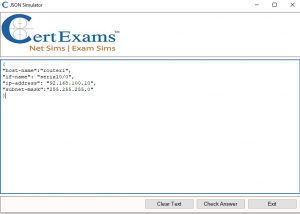
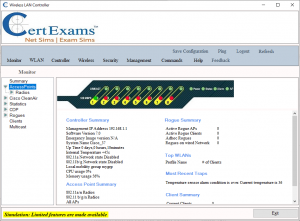
Completely updated to include several new commands, and lab exercises. Please refer to the Lab Manual of the downloaded program to view the available CCNA labs
The demo software has all the features of the full version, but limited to a few number of labs. Full version may be activated online using the link below:
Network Simulator w/ Designer for CCNA
Multiprotocol Lable Switching (Mpls): How Mpls Works, Advantages Of Mpls Routing, & Others
