CCNA Network Simulator with designer
Network designer is used to design any simple router Network. The network diagram can be exported and then used by the simulator module to configure according to the requirement.
Routers
i. 800 series routes
1. 805
2. 806
ii.1700 series routers
1.1710
2. 1720
iii. 1900 series routes
1.1905
2. 1921
3. 1941
iv. 2500 series routes
1. 2501
2. 2503
v. 2600 series routers
1. 2611XM
2. 2620XM
3. 2621XM
vi 3600 series routes
1. 3620
2. 3640
2. Switches
i. 1900 series switches
1912
ii. 2900 series switches
1. 2950
2. 2960-8TC-L
3. 2960-24TT-L
4. 2970G-24T
5. 2960S-24PS-L
iii. 3500 series switches
1. 3550
3. Other devices
1. PC
4. Connectors
1. Serial
2. Ethernet
3. IsdnBri
4. Frame Relay
5. Fast Ethernet
6. Gigabit Ethernet
The network designer is initiated by selecting Network Designer -> Open Network Designer from the menu or by clicking “Open Network Designer” button from navigation panel as shown in the below fig.
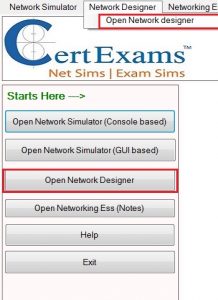
Figure below shows the Main Screen of the Designer:
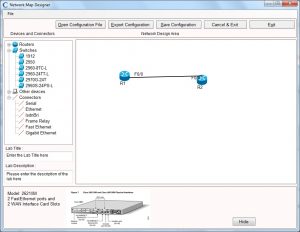
To know the detailed Functionality of Network Designer Navigation download CCNA Network Simulator with designer .
You can also check this for available labs
also Supported commands here
